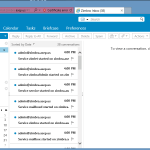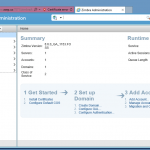Zimbra Mail is a mail server software that can be integrated with calendar, contacts, documents, and chat. Zimbra has the features and performance that is similar to the Microsoft Exchange Server Possession of Microsoft Windows. If the Exchange Server paid , Zimbra has a free version(open-source) and paid version. For the open-source version you can use for free for both personal and corporate. But if you are willing to pay more Zimbra offers a full – backup feature without the need to create a server is down temporarily, and you get a customer – support directly from Zimbra when experiencing problems.
In terms of features Zimbra is a combination of a variety of software including Apache, MySQL, Postfix, OpenLDAP, Clamav Anti Virus and SpamAssassin as a spam filter. Zimbra itself was formed in 2005 , had previously been purchased Yahoo in 2007 and then purchased VMware in 2010. Interestingly ,in addition to the desktop, zimbra can be accessed through mobile devices such as smartphones Apple iOS / Android and Tablets .
The following are the steps to make Mail Server with Zimbra 8 on Ubuntu 14.04 LTS (Trusty)
Step 1: Update /etc/hosts Configuration
Zimbra requires your hostname could resolved well, now try to edit the file /etc/hosts and sould like this
|
1 2 3 4 |
127.0.0.1 localhost.localdomain localhost # Auto-generated hostname. Please do not remove this comment. 192.168.1.11 zimbra.asep.us zimbra ::1 localhost |
Step 2: DNS Configurasion
Hostname and IP address
hostname : zimbra.asep.us
ip : 192.168.1.111
We’ll make an alias, made hostname that reflect the function of the service / services provided .
imap.zimbra.asep.us, imap access
pop.zimbra.asep.us, pop3 access
smtp.zimbra.asep.us, to access the SMTP ( email )
webmail.zimbra.asep.us, to access webmail
|
1 2 3 4 5 6 7 8 9 10 11 12 13 14 15 16 17 18 |
$TTL 7200 ; 2 hours @ IN SOA ns1.asep.us. zimbra.asep.us. ( 2009060708 ; serial 7200 ; refresh (2 hours) 3600 ; retry (1 hour) 604800 ; expire (1 week) 10800 ; minimum (3 hours) ) NS ns1.asep.us. MX 10 zimbra.asep.us. ns1 A 192.168.1.111 zimbra A 192.168.1.111 imap CNAME zimbra.asep.us. pop CNAME zimbra.asep.us. smtp CNAME zimbra.asep.us. webmail CNAME zimbra.asep.us. |
Step 3: Download and Install the Zimbra Collaboration package
You can download Zimbra Collaboration package at:
Zimbra ISO:
|
1 |
root@zimbra:~# wget https://files.zimbra.com/downloads/8.6.0_GA/zcs-8.6.0_GA_1153.UBUNTU14_64.20141215151116.tgz |
Zimbra ISO in Indonesia:
mirror.linux.or.id
|
1 |
http://mirror.linux.or.id/zimbra/binary/8.6.0/zcs-8.6.0_GA_1153.UBUNTU14_64.20141215151116.tgz |
kartolo.sby.datautama.net.id
|
1 |
root@zimbra:~# wget http://kartolo.sby.datautama.net.id/zimbra/8.6.0_GA/zcs-8.6.0_GA_1153.UBUNTU14_64.20141215151116.tgz |
Extract the package with the next command:
|
1 |
root@zimbra:~# tar -zxvf zcs-8.6.0_GA_1153.UBUNTU14_64.20141215151116.tgz |
Install all the dependencies before install Zimbra Collaboration:
|
1 2 |
root@zimbra:~# apt-get update root@zimbra:~# apt-get install libperl5.18 libaio1 unzip pax sysstat sqlite3 resolvconf netcat-openbsd |
Remove apache, Postfix dan Bind9 this is done to avoid conflicts with Zimbra 8
|
1 |
root@zimbra:~# apt-get remove apache2* postfix* bind9* |
Zimbra Instalation
|
1 2 3 4 5 6 7 8 9 10 11 12 13 14 15 16 17 18 19 20 21 22 23 24 25 26 27 28 29 30 31 32 33 34 35 36 37 38 39 40 41 42 43 44 45 46 47 48 49 50 51 52 53 54 55 56 57 58 59 60 61 62 63 64 65 66 67 68 69 70 71 72 73 74 75 76 77 78 79 80 81 82 83 84 85 86 87 88 89 90 91 92 93 94 95 96 97 98 99 100 101 102 103 104 105 106 107 108 109 110 111 112 113 114 115 116 117 118 119 120 121 122 123 124 125 126 127 128 129 130 131 132 133 134 135 136 137 138 139 140 141 142 143 144 145 146 147 148 149 150 151 152 153 154 155 156 157 158 159 160 161 162 163 164 165 166 167 168 169 170 171 172 173 174 175 176 177 178 179 180 181 182 183 184 185 186 187 188 189 190 191 192 193 194 195 196 197 198 199 200 201 202 203 204 205 206 207 208 209 210 211 212 213 214 215 216 217 218 219 220 221 222 223 224 225 226 227 228 229 230 231 232 233 234 235 236 237 238 239 240 241 242 243 244 245 246 247 248 249 250 251 252 253 254 255 256 257 258 259 260 261 262 263 264 265 266 267 268 269 270 271 272 273 274 275 276 277 278 279 280 281 282 283 284 285 286 287 288 289 290 291 292 293 294 295 296 297 298 299 300 301 302 303 304 305 306 307 308 309 310 311 312 313 314 315 316 317 318 319 320 321 322 323 324 325 326 327 328 329 330 331 332 333 334 335 336 337 338 339 340 341 342 343 344 345 346 347 348 349 350 351 352 353 354 355 356 357 358 359 360 361 |
root@zimbra:~# cd zcs-8.6.0_GA_1153.UBUNTU14_64.20141215151116 root@zimbra:~/zcs-8.6.0_GA_1153.UBUNTU14_64.20141215151116# ./install.sh Operations logged to /tmp/install.log.8897 Checking for existing installation... zimbra-ldap...NOT FOUND zimbra-logger...NOT FOUND zimbra-mta...NOT FOUND zimbra-dnscache...NOT FOUND zimbra-snmp...NOT FOUND zimbra-store...NOT FOUND zimbra-apache...NOT FOUND zimbra-spell...NOT FOUND zimbra-convertd...NOT FOUND zimbra-memcached...NOT FOUND zimbra-proxy...NOT FOUND zimbra-archiving...NOT FOUND zimbra-core...NOT FOUND PLEASE READ THIS AGREEMENT CAREFULLY BEFORE USING THE SOFTWARE. ZIMBRA, INC. ("ZIMBRA") WILL ONLY LICENSE THIS SOFTWARE TO YOU IF YOU FIRST ACCEPT THE TERMS OF THIS AGREEMENT. BY DOWNLOADING OR INSTALLING THE SOFTWARE, OR USING THE PRODUCT, YOU ARE CONSENTING TO BE BOUND BY THIS AGREEMENT. IF YOU DO NOT AGREE TO ALL OF THE TERMS OF THIS AGREEMENT, THEN DO NOT DOWNLOAD, INSTALL OR USE THE PRODUCT. License Terms for the Zimbra Collaboration Suite: http://www.zimbra.com/license/zimbra-public-eula-2-5.html Do you agree with the terms of the software license agreement? [N]==>Yes Checking for prerequisites... FOUND: NPTL FOUND: netcat-openbsd-1.105-7ubuntu1 FOUND: sudo-1.8.9p5-1ubuntu1 FOUND: libidn11-1.28-1ubuntu2 FOUND: libpcre3-1:8.31-2ubuntu2 FOUND: libgmp10-2:5.1.3+dfsg-1ubuntu1 FOUND: libexpat1-2.1.0-4ubuntu1 FOUND: libstdc++6-4.8.2-19ubuntu1 FOUND: libperl5.18-5.18.2-2ubuntu1 FOUND: libaio1-0.3.109-4 FOUND: resolvconf-1.69ubuntu1.1 FOUND: unzip-6.0-9ubuntu1.1 Checking for suggested prerequisites... FOUND: pax FOUND: perl-5.18.2 FOUND: sysstat FOUND: sqlite3 Prerequisite check complete. Checking for installable packages Found zimbra-core Found zimbra-ldap Found zimbra-logger Found zimbra-mta Found zimbra-dnscache Found zimbra-snmp Found zimbra-store Found zimbra-apache Found zimbra-spell Found zimbra-memcached Found zimbra-proxy Select the packages to install Install zimbra-ldap [Y] ==> press enter Install zimbra-logger [Y] ==> press enter Install zimbra-mta [Y] ==> press enter Install zimbra-dnscache [Y] ==> press enter Install zimbra-snmp [Y] ==> press enter Install zimbra-store [Y] ==> press enter Install zimbra-apache [Y] ==> press enter Install zimbra-spell [Y] ==> press enter Install zimbra-memcached [Y] ==> press enter Install zimbra-proxy [Y] ==> press enter Checking required space for zimbra-core Checking space for zimbra-store Checking required packages for zimbra-store zimbra-store package check complete. Installing: zimbra-core zimbra-ldap zimbra-logger zimbra-mta zimbra-dnscache zimbra-snmp zimbra-store zimbra-apache zimbra-spell zimbra-memcached zimbra-proxy The system will be modified. Continue? [N] ==> type Y Removing /opt/zimbra Removing zimbra crontab entry...done. Cleaning up zimbra init scripts...done. Cleaning up /etc/ld.so.conf...done. Cleaning up /etc/security/limits.conf...done. Finished removing Zimbra Collaboration Server. Installing packages zimbra-core......zimbra-core_8.6.0.GA.1153.UBUNTU14.64_amd64.deb...done zimbra-ldap......zimbra-ldap_8.6.0.GA.1153.UBUNTU14.64_amd64.deb...done zimbra-logger......zimbra-logger_8.6.0.GA.1153.UBUNTU14.64_amd64.deb...done zimbra-mta......zimbra-mta_8.6.0.GA.1153.UBUNTU14.64_amd64.deb...done zimbra-dnscache......zimbra-dnscache_8.6.0.GA.1153.UBUNTU14.64_amd64.deb...done zimbra-snmp......zimbra-snmp_8.6.0.GA.1153.UBUNTU14.64_amd64.deb...done zimbra-store......zimbra-store_8.6.0.GA.1153.UBUNTU14.64_amd64.deb...done zimbra-apache......zimbra-apache_8.6.0.GA.1153.UBUNTU14.64_amd64.deb...done zimbra-spell......zimbra-spell_8.6.0.GA.1153.UBUNTU14.64_amd64.deb...done zimbra-memcached......zimbra-memcached_8.6.0.GA.1153.UBUNTU14.64_amd64.deb...done zimbra-proxy......zimbra-proxy_8.6.0.GA.1153.UBUNTU14.64_amd64.deb...done Operations logged to /tmp/zmsetup01262015-032746.log Installing LDAP configuration database...done. Setting defaults... MX: zimbra.asep.us (119.235.252.19) Interface: 127.0.0.1 Interface: ::1 Interface: 127.0.0.2 Interface: 119.235.252.19 119.235.252.19 119.235.252.19 119.235.252.19 119.235.252.19 done. Checking for port conflicts Main menu 1) Common Configuration: 2) zimbra-ldap: Enabled 3) zimbra-logger: Enabled 4) zimbra-mta: Enabled 5) zimbra-dnscache: Enabled 6) zimbra-snmp: Enabled 7) zimbra-store: Enabled +Create Admin User: yes +Admin user to create: admin@zimbra.asep.us ******* +Admin Password UNSET +Anti-virus quarantine user: virus-quarantine.5mmelulla@zimbra.asep.us +Enable automated spam training: yes +Spam training user: spam.ldycp41jo@zimbra.asep.us +Non-spam(Ham) training user: ham.rlllehgsw@zimbra.asep.us +SMTP host: zimbra.asep.us +Web server HTTP port: 8080 +Web server HTTPS port: 8443 +Web server mode: https +IMAP server port: 7143 +IMAP server SSL port: 7993 +POP server port: 7110 +POP server SSL port: 7995 +Use spell check server: yes +Spell server URL: http://zimbra.asep.us:7780/aspell.php +Enable version update checks: TRUE +Enable version update notifications: TRUE +Version update notification email: admin@zimbra.asep.us +Version update source email: admin@zimbra.asep.us +Install mailstore (service webapp): yes +Install UI (zimbra,zimbraAdmin webapps): yes 8) zimbra-spell: Enabled 9) zimbra-proxy: Enabled 10) Default Class of Service Configuration: s) Save config to file x) Expand menu q) Quit Address unconfigured (**) items (? - help) ==> type 7 Store configuration 1) Status: Enabled 2) Create Admin User: yes 3) Admin user to create: admin@zimbra.asep.us ** 4) Admin Password UNSET 5) Anti-virus quarantine user: virus-quarantine.5mmelulla@zimbra.asep.us 6) Enable automated spam training: yes 7) Spam training user: spam.ldycp41jo@zimbra.asep.us 8) Non-spam(Ham) training user: ham.rlllehgsw@zimbra.asep.us 9) SMTP host: zimbra.asep.us 10) Web server HTTP port: 8080 11) Web server HTTPS port: 8443 12) Web server mode: https 13) IMAP server port: 7143 14) IMAP server SSL port: 7993 15) POP server port: 7110 16) POP server SSL port: 7995 17) Use spell check server: yes 18) Spell server URL: http://zimbra.asep.us:7780/aspell.php 19) Enable version update checks: TRUE 20) Enable version update notifications: TRUE 21) Version update notification email: admin@zimbra.asep.us 22) Version update source email: admin@zimbra.asep.us 23) Install mailstore (service webapp): yes 24) Install UI (zimbra,zimbraAdmin webapps): yes Select, or 'r' for previous menu [r] ==> type 4 Password for admin@zimbra.asep.us (min 6 characters): [RxAFCmv_V] ==> press enter or you can change with your own password Store configuration 1) Status: Enabled 2) Create Admin User: yes 3) Admin user to create: admin@zimbra.asep.us 4) Admin Password set 5) Anti-virus quarantine user: virus-quarantine.5mmelulla@zimbra.asep.us 6) Enable automated spam training: yes 7) Spam training user: spam.ldycp41jo@zimbra.asep.us 8) Non-spam(Ham) training user: ham.rlllehgsw@zimbra.asep.us 9) SMTP host: zimbra.asep.us 10) Web server HTTP port: 8080 11) Web server HTTPS port: 8443 12) Web server mode: https 13) IMAP server port: 7143 14) IMAP server SSL port: 7993 15) POP server port: 7110 16) POP server SSL port: 7995 17) Use spell check server: yes 18) Spell server URL: http://zimbra.asep.us:7780/aspell.php 19) Enable version update checks: TRUE 20) Enable version update notifications: TRUE 21) Version update notification email: admin@zimbra.asep.us 22) Version update source email: admin@zimbra.asep.us 23) Install mailstore (service webapp): yes 24) Install UI (zimbra,zimbraAdmin webapps): yes Select, or 'r' for previous menu [r] ==> press enter Main menu 1) Common Configuration: 2) zimbra-ldap: Enabled 3) zimbra-logger: Enabled 4) zimbra-mta: Enabled 5) zimbra-dnscache: Enabled 6) zimbra-snmp: Enabled 7) zimbra-store: Enabled 8) zimbra-spell: Enabled 9) zimbra-proxy: Enabled 10) Default Class of Service Configuration: s) Save config to file x) Expand menu q) Quit *** CONFIGURATION COMPLETE - press 'a' to apply Select from menu, or press 'a' to apply config (? - help) ==> type a Save configuration data to a file? [Yes] ==> press enter Save config in file: [/opt/zimbra/config.16444] Saving config in /opt/zimbra/config.16444...done. The system will be modified - continue? [No] ==> type Yes Operations logged to /tmp/zmsetup01262015-032746.log Setting local config values...done. Initializing core config...Setting up CA...done. Deploying CA to /opt/zimbra/conf/ca ...done. Creating SSL zimbra-store certificate...done. Creating new zimbra-ldap SSL certificate...done. Creating new zimbra-mta SSL certificate...done. Creating new zimbra-proxy SSL certificate...done. Installing mailboxd SSL certificates...done. Installing MTA SSL certificates...done. Installing LDAP SSL certificate...done. Installing Proxy SSL certificate...done. Initializing ldap...done. Setting replication password...done. Setting Postfix password...done. Setting amavis password...done. Setting nginx password...done. Setting BES searcher password...done. Creating server entry for zimbra.asep.us...done. Setting Zimbra IP Mode...done. Saving CA in ldap ...done. Saving SSL Certificate in ldap ...done. Setting spell check URL...done. Setting service ports on zimbra.asep.us...done. Setting zimbraFeatureTasksEnabled=TRUE...done. Setting zimbraFeatureBriefcasesEnabled=TRUE...done. Setting Master DNS IP address(es)...done. Setting DNS cache tcp lookup preference...done. Setting DNS cache udp lookup preference...done. Setting DNS tcp upstream preference...done. Setting TimeZone Preference...done. Initializing mta config...done. Setting services on zimbra.asep.us...done. Adding zimbra.asep.us to zimbraMailHostPool in default COS...done. Creating domain zimbra.asep.us...done. Setting default domain name...done. Creating domain zimbra.asep.us...already exists. Creating admin account admin@zimbra.asep.us...done. Creating root alias...done. Creating postmaster alias...done. Creating user spam.ldycp41jo@zimbra.asep.us...done. Creating user ham.rlllehgsw@zimbra.asep.us...done. Creating user virus-quarantine.5mmelulla@zimbra.asep.us...done. Setting spam training and Anti-virus quarantine accounts...done. Initializing store sql database...done. Setting zimbraSmtpHostname for zimbra.asep.us...done. Configuring SNMP...done. Setting up syslog.conf...done. Starting servers...done. Installing common zimlets... com_zimbra_url...done. com_zimbra_email...done. com_zimbra_proxy_config...done. com_zimbra_ymemoticons...done. com_zimbra_mailarchive...done. com_zimbra_adminversioncheck...done. com_zimbra_phone...done. com_zimbra_clientuploader...done. com_zimbra_srchhighlighter...done. com_zimbra_webex...done. com_zimbra_attachmail...done. com_zimbra_viewmail...done. com_zimbra_date...done. com_zimbra_bulkprovision...done. com_zimbra_cert_manager...done. com_zimbra_attachcontacts...done. com_zimbra_tooltip...done. Finished installing common zimlets. Restarting mailboxd...done. Creating galsync account for default domain...done. You have the option of notifying Zimbra of your installation. This helps us to track the uptake of the Zimbra Collaboration Server. The only information that will be transmitted is: The VERSION of zcs installed (8.6.0_GA_1153_UBUNTU14_64) The ADMIN EMAIL ADDRESS created (admin@zimbra.asep.us) Notify Zimbra of your installation? [Yes] ==> press enter Notifying Zimbra of installation via http://www.zimbra.com/cgi-bin/notify.cgi?VER=8.6.0_GA_1153_UBUNTU14_64&MAIL=admin@zimbra.asep.us Notification complete Setting up zimbra crontab...done. Moving /tmp/zmsetup01262015-032746.log to /opt/zimbra/log Configuration complete - press return to exit ==> press enter |
Once everything is complete , you can access the web admin page at
|
1 |
https://zimbra.asep.us:7071 |
Remember, use https instead of http. Login as admin, and password as you have previously set .
And for webmail (access to read email from the web, for user ) .
|
1 |
https://zimbra.asep.us |
As we have previously set in DNS.
Thus the step-step how to make Mail Server with Zimbra 8 on Ubuntu 14.04 LTS (Trusty) , may be useful