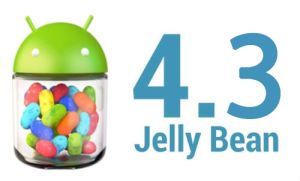 Google has finally released the latest version of the Android operating system 4.3 Jelly Bean. Version 4.3 is still in Jelly Bean family, but Google ensure that this update will bring several new features that make Android more secure and comfortable.
Google has finally released the latest version of the Android operating system 4.3 Jelly Bean. Version 4.3 is still in Jelly Bean family, but Google ensure that this update will bring several new features that make Android more secure and comfortable.
Good news for gamers. Android 4.3 has support OpenGL ES 3.0, which enables developers to make better games in terms of graphics in Android devices.
Android 4.3 also has a new keyboard with auto correction better. Also there is a little update on the side where the camera icon is changed.
New features are present in Android 4.3 is the multi-user with additional features Profiles Restricted. This feature allows users to create multiple accounts and customize any contents that can only be opened by a particular account. This feature is very useful for those of you who frequently lend your Android device on your baby or your friends.
Google also including DRM APIs that allows media companies to show its contents. For example, high definition streaming video is more easily done.
Android 4.3 Jelly Bean will be available first for the Nexus 4, Nexus 7, Nexus 10, and Samsung Galaxy S4 Google Edition.
ref: kaskus
{ }
If you get an error when using FTP (Pure-FTP) in kloxo, you can try the following solution:
step 1: Download And Install Pure-Ftp
step 2: Update Kloxo
step 3: Clean Up Kloxo
{ }
When you click on “Edit DNS Zone” and there are a lot of DNS zones that are missing from the listbox but the websites (and all the stuff such as email, databases, etc.) for these domains work perfectly.
To fix this problem, just running the following command in ssh terminal
|
|
# /scripts/rebuilddnsconfig # /scripts/restartsrv_named |
{ }
The following is a table comparison between InnoDB with MyISAM
|
|
My ISAM InnoDB Required full text Search Yes Require Transactions Yes frequent select queries Yes frequent insert,update,delete Yes Row Locking (multi processing on single table) Yes Relational base design Yes |
There is minor problem that MyISAM did not support Transactions and innoDB are more relialbe on atomicity. But you can solve that problem by your own programmming design, you can achieve that by random no method, you can achieve parallelism also
Here is a simple shell script to automatically Convert MySql Database from InnoDB to MyISAM.
|
|
#!/bin/bash MYSQLCMD=mysql for db in 'echo show databases | $MYSQLCMD | grep -v Database'; do for table in 'echo show tables | $MYSQLCMD $db | grep -v Tables_in_'; do TABLE_TYPE='echo show create table $table | $MYSQLCMD $db | sed -e's/.*ENGINE=([[:alnum:]]+)[[:space:]].*/1/'|grep -v 'Create Table'' if [ $TABLE_TYPE = "InnoDB" ] ; then mysqldump $db $table > $db.$table.sql echo "ALTER TABLE $table ENGINE = MyISAM" | $MYSQLCMD $db fi done done |
{ }
 To Update FreeBSD sofware package and apply security patches, please follow the following step
To Update FreeBSD sofware package and apply security patches, please follow the following step
Step 1: Upgrade FreeBSD ports collection
|
|
# portsnap fetch # portsnap extract |
step 2: install FreeBSD portmanager
|
|
# cd /usr/ports/ports-mgmt/portmanager # make install clean |
Step 3: Check outdated ports list
Step 4: Update FreeBSD packages / software
How do I apply update again?
In order to update system again just type the following command:
|
|
# portsnap fetch # portsnap update # portmanager -u -l |
How do I apply binary security updates for FreeBSD?
Latest version includes a tool called freebsd-update (thanks to Bok for pointing out this tool). The freebsd-update tool is used to fetch, install, and rollback binary updates to the FreeBSD base system.
Use fetch option to get all available binary updates:
Install Update
Install the most recently fetched updates:
Rollback updates
Optional: You can uninstall most recently installed updates:
|
|
# freebsd-update rollback |
Ref: www.cyberciti.biz
{ }
To upgrade Freebsd, we will be using freebsd-update, a great piece of software that fetches and installs binary updates to FreeBSD.
Step 1 : Fetch updates
|
|
# freebsd-update fetch # freebsd-update install |
If any updates where installed above – reboot your system before continuing.
Step 2 : Upgrade FreeBSD
|
|
# freebsd-update upgrade -r 9.1-RELEASE # freebsd-update install |
The system must now be rebooted with the newly installed kernel before the non-kernel components are updated.
Step 3: Install Update
After rebooting, freebsd-update(8) needs to be run again to install the new userland components:
# freebsd-update install
Step 4: Finally, reboot into 9.1-RELEASE
# reboot
ref: bsdguides.org
{ }
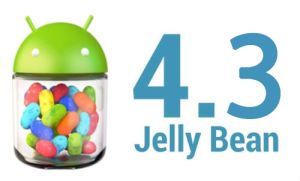 Google has finally released the latest version of the Android operating system 4.3 Jelly Bean. Version 4.3 is still in Jelly Bean family, but Google ensure that this update will bring several new features that make Android more secure and comfortable.
Google has finally released the latest version of the Android operating system 4.3 Jelly Bean. Version 4.3 is still in Jelly Bean family, but Google ensure that this update will bring several new features that make Android more secure and comfortable.
Recent Comments